Quota Tile
Overview
The quota tile gives you a quick overview of your resources and the use thereof. You can configure a time frame for the chart at the top of the configuration menu (on the left-hand side of the picture below) and add resources for certain time frames once you click on the green "Add time span & resources" button.
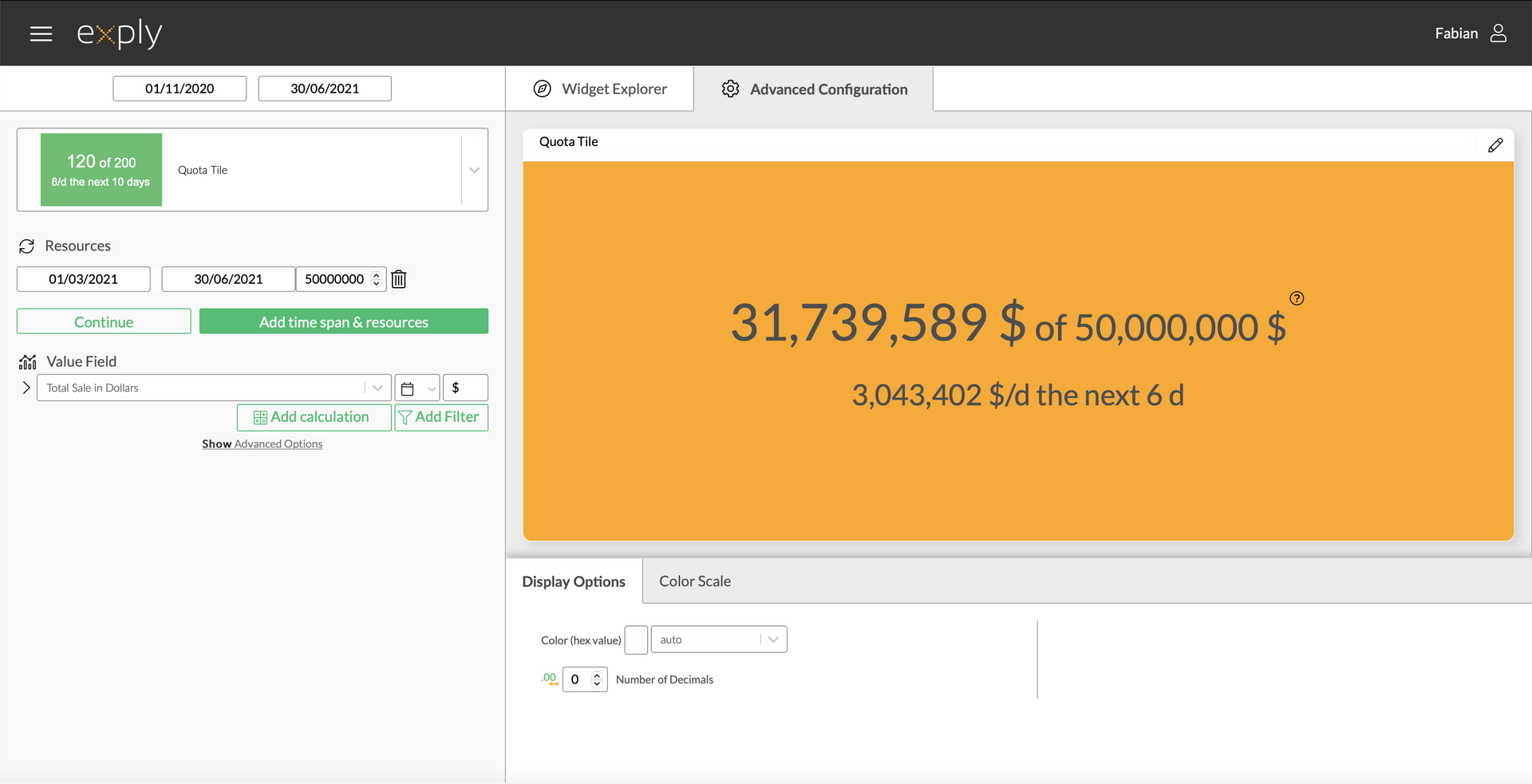
Quota Tile Advanced Configuration Screen
In the color scale menu (right tab beneath the widget display in the picture above) you can set a color code for your tile for better visualisation.