Widget Groups
1. What are Widget Groups?
Widget Groups are like sub-dashboards within a single dashboard. They help you structure your dashboards and apply different filters for each Widget Group (e.g. time periods, milestones, sub-projects, etc.).
Every dashboard can consist of an unlimited number of Widget Groups, giving you the full freedom to create individual dashboards. For example, you can easily compare two different time spans (this week vs. last week), projects, customers, team members, etc.
Each Widget Group has their own set of data filters to adjust different data contexts (e.g. project name, name of team member, time span, et cetera).
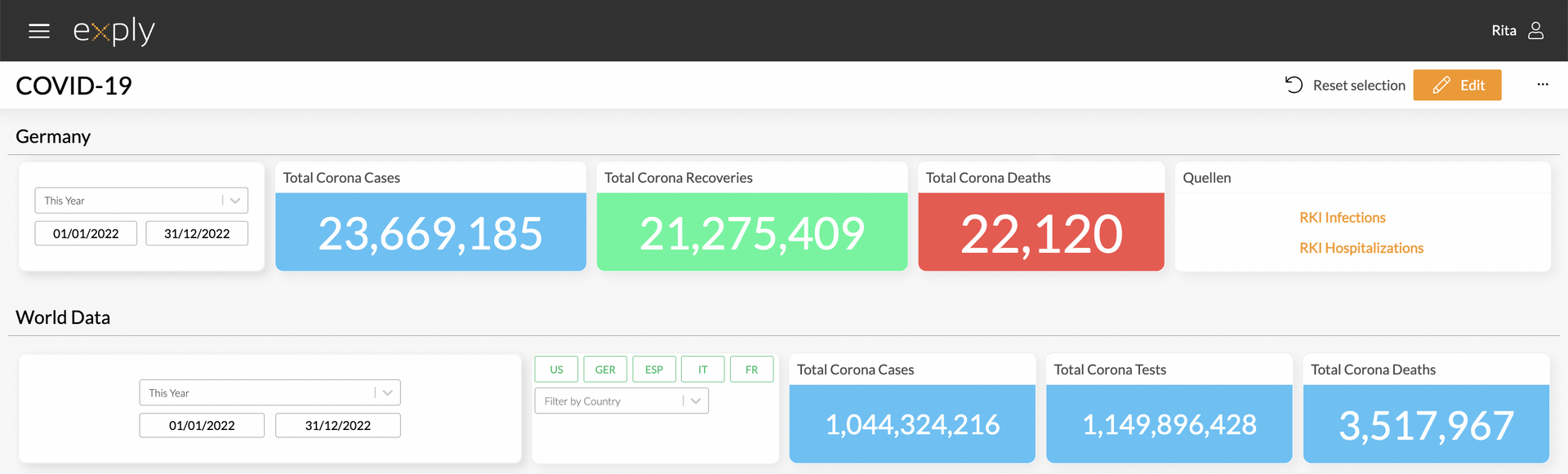
Example: Widget Groups used to compare two regions
2. How do I create a new Widget Group?
Within every dashboard you will find three dots in the upper right corner, containing several options.
Choose "Edit" to enable the editing mode for the dashboard.
At the bottom of your dashboard you'll now see the "Add new Widget Group" button. By clicking this button a new Widget Group is added right beneath the last Widget Group.
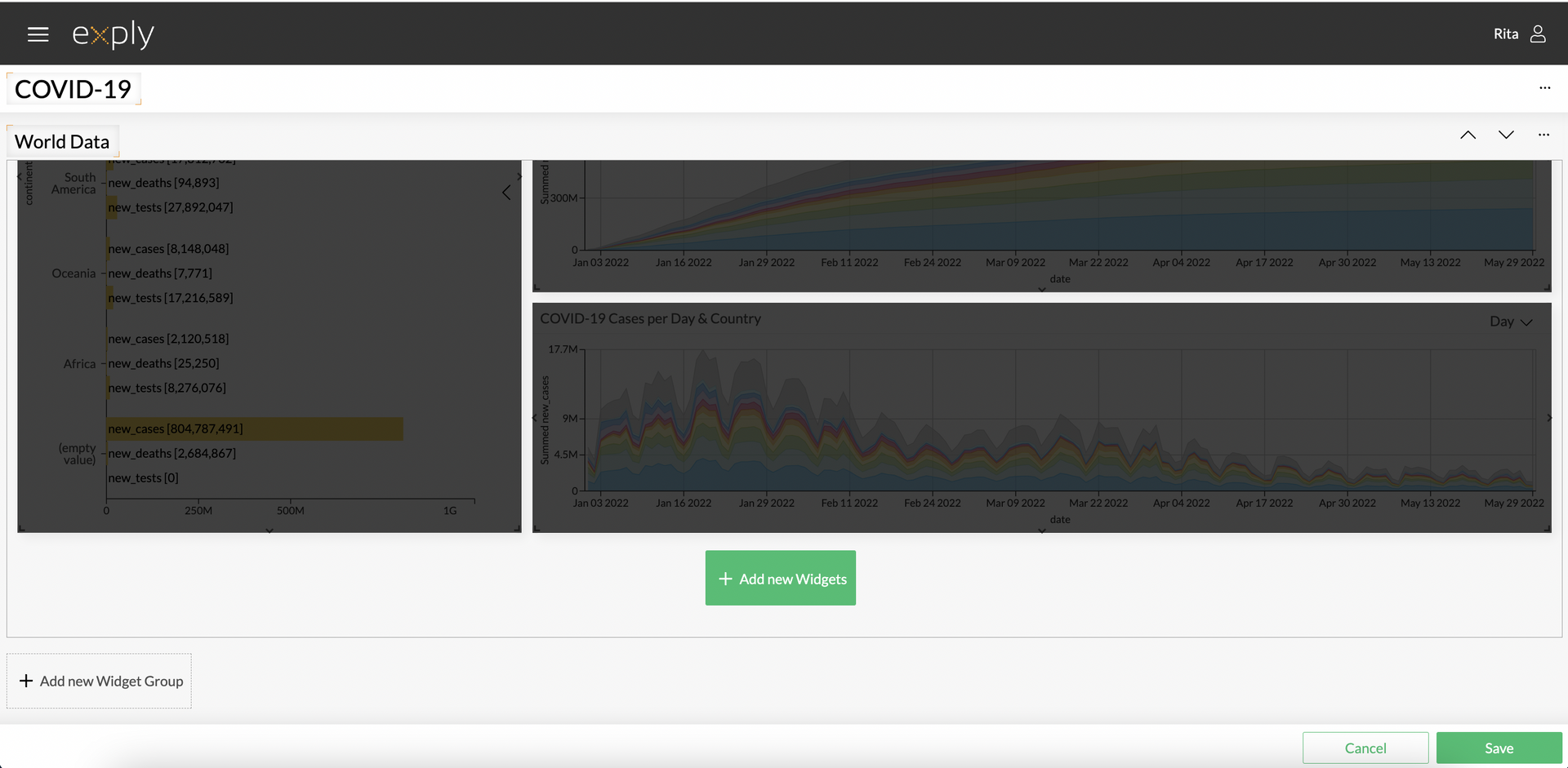
New Widget Group
3. What are Global Groups?
Global Groups enable you to set a specific data context affecting the whole dashboard, without the need to set filters for every widget group manually.
To give you an example of what to do with a Global Group, let's think about a general dashboard showing you information regarding the Covid situation. First of all, we start with a simple time filter and a search bar. They will be used to narrow down the information. Please note that instead of actual filter widgets, you can also use any type of chart in their place. We set this group as a Global Group using the 3 dots in the upper right corner within the Editing Mode:
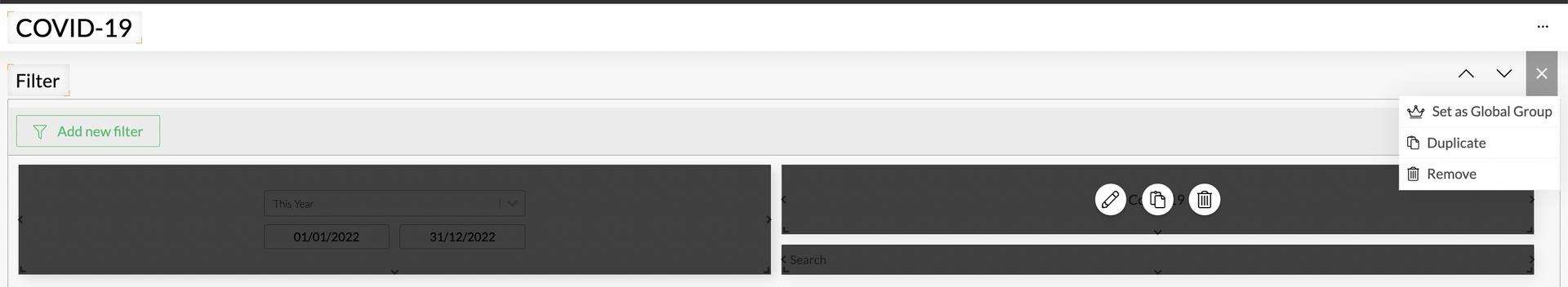
Set existing Widget Group as Global Group
After the first Widget Group is set as a Global Group, everything selected there will affect the whole dashboard. The Global Group is also highlighted to separate it visually:
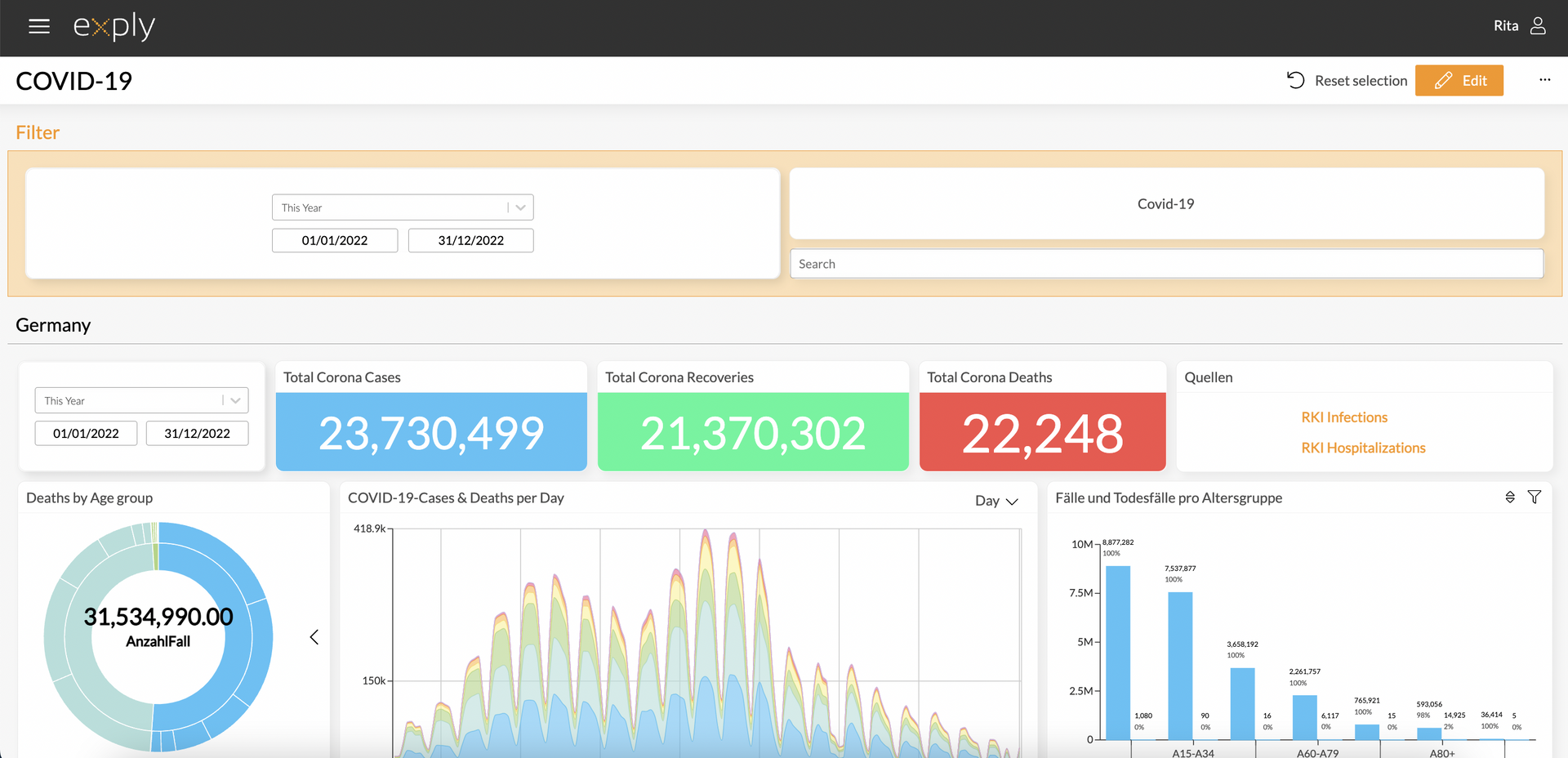
Active Global Group with orange Background
Now when a certain parameter is changed in the global group, we see the content change in the other widget groups. In our example, the time frame changes from this year to the last two weeks.
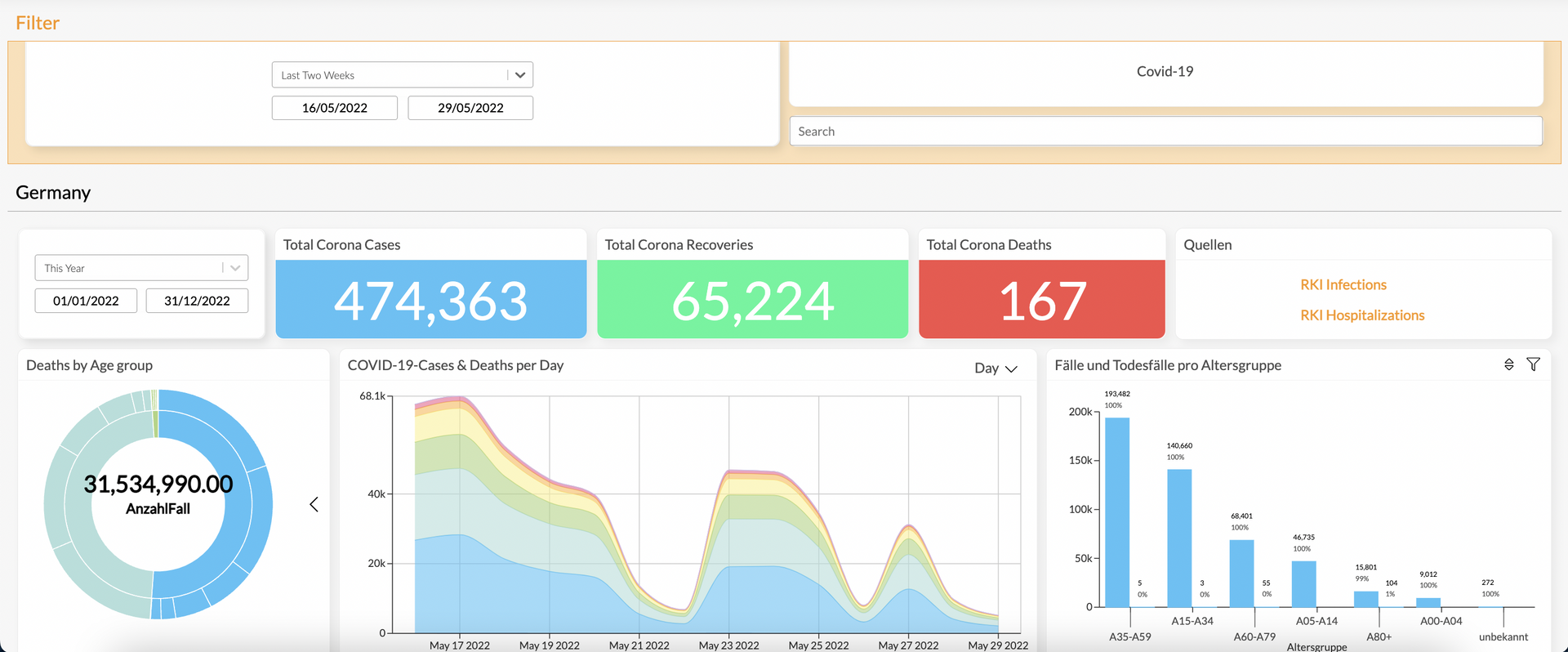
Applied Time Frame Filter through Global Group