Metric Tile
Overview
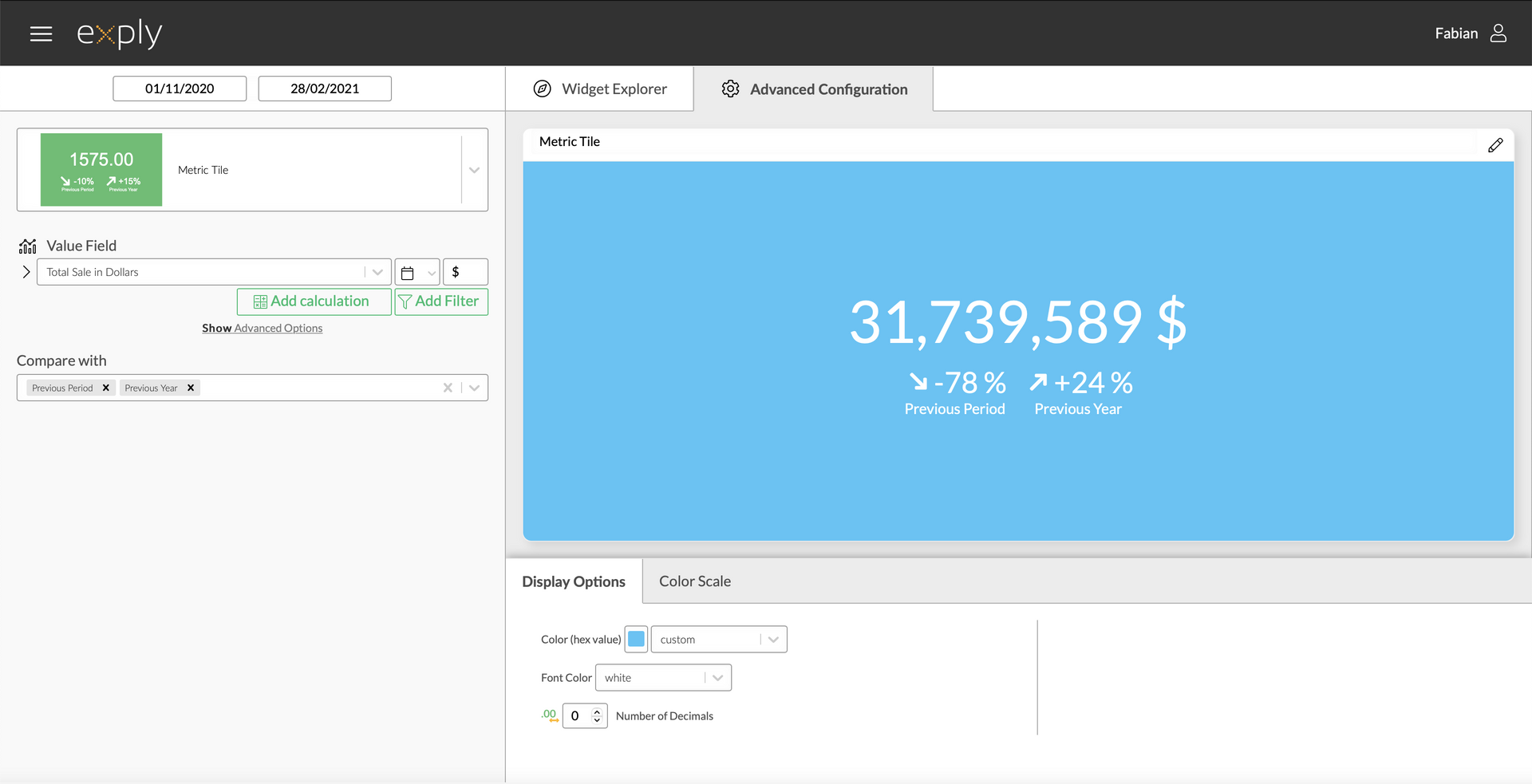
Metric Tile Advanced Configuration Screen
If you have important metrics to keep track of, the metric tile is the ideal chart to do so. You can get an overview of the current situation and trends at a single glance.
You can set the value and comparison fields in the menu on the left-hand side of the screen pictured above. You can also set a color code for better visualisation of your tile in the color scale menu (right tab beneath the widget display in the picture above).