Add Jira User
Adding a new or existing Jira User
No Jira Users in Exply User Management
Your Jira users are not displayed in the Exply User Management - that is totally normal.
If you want to specify the permissions for certain Jira users you can add them to the Exply User Management:
1. Go to the Exply for Jira User Management via the main menu and add a new user via the "Add new User" button
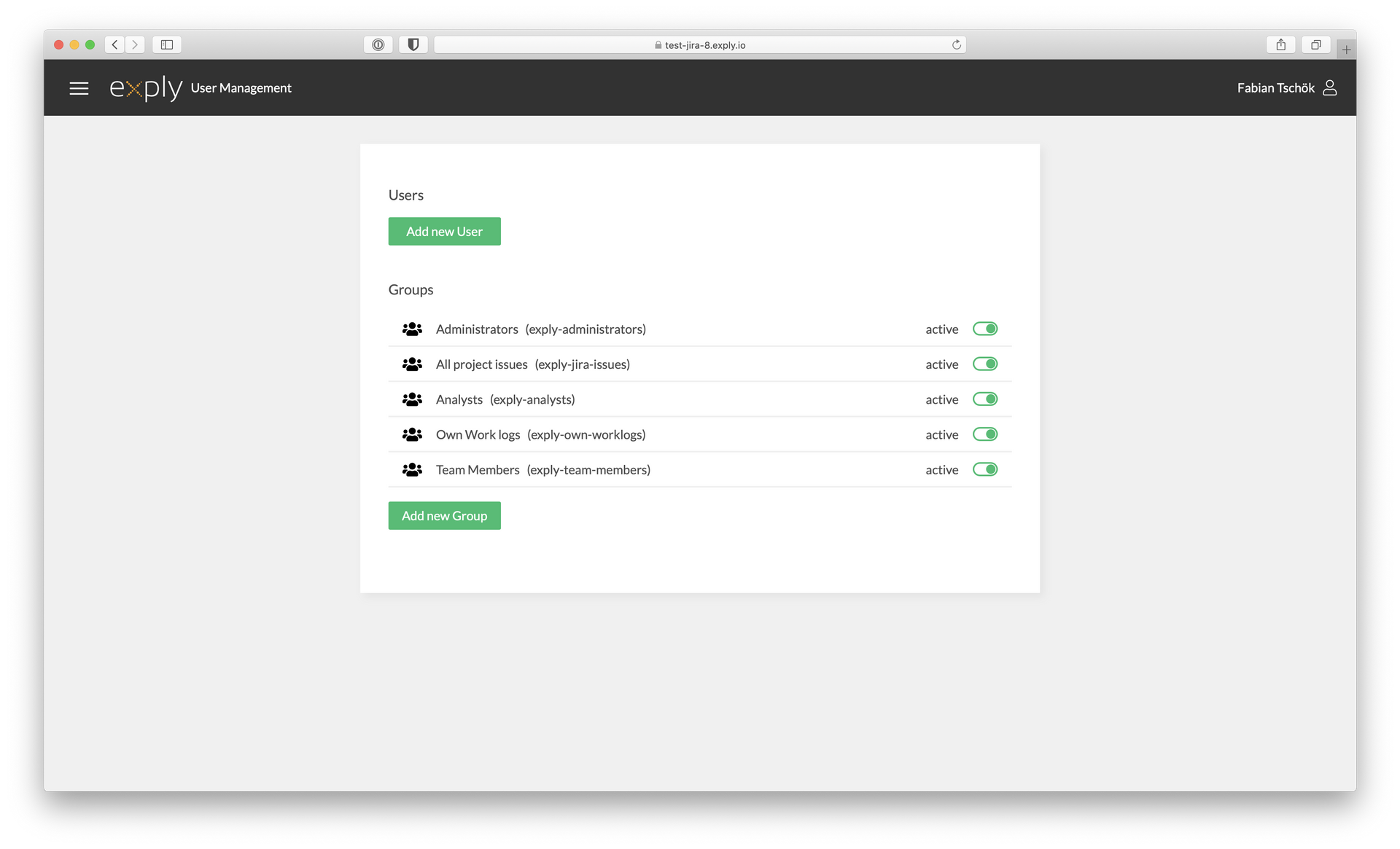
Exply for Jira User Management Overview
Username must be the Jira UserID
Please note that
2. Select the specific permissions (Groups, Dashboards, Data) for the new user
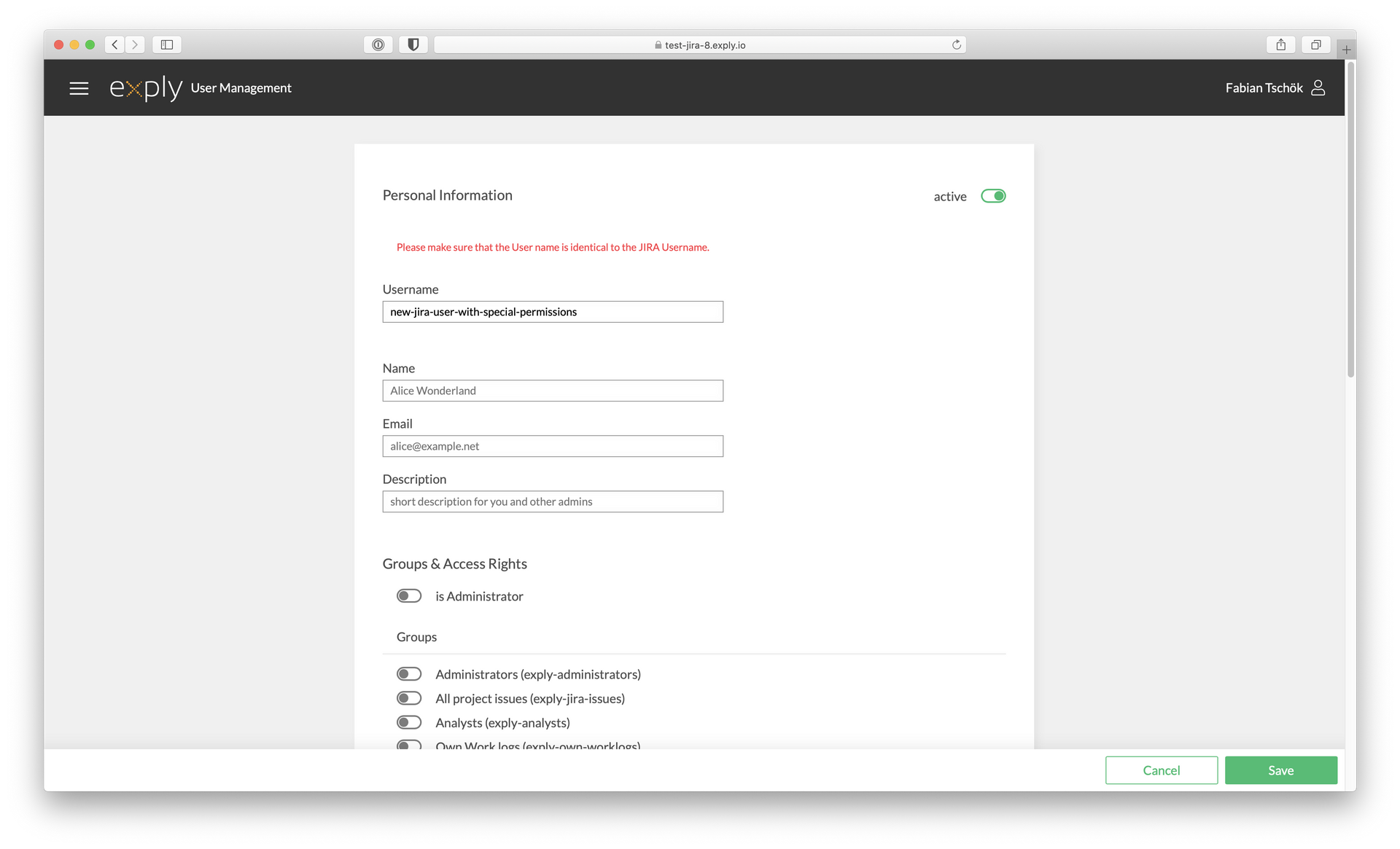
Specify the Permissions for the User
After you have set all up, hit the Save button in the lower right corner and you are all done.
Data Field Permissions
If the Dashboard restricts the shown data via filters, you don't need to set the extra data field permissions for the user. Just enable "allow all" and the user will still only see the selected Dashboards and the filtered data within them.