Import Braintree Data
How do I import data from Braintree?
Start by opening the main menu at the top left corner. In the list you find the menu item Data Source that leads you to all importer settings.
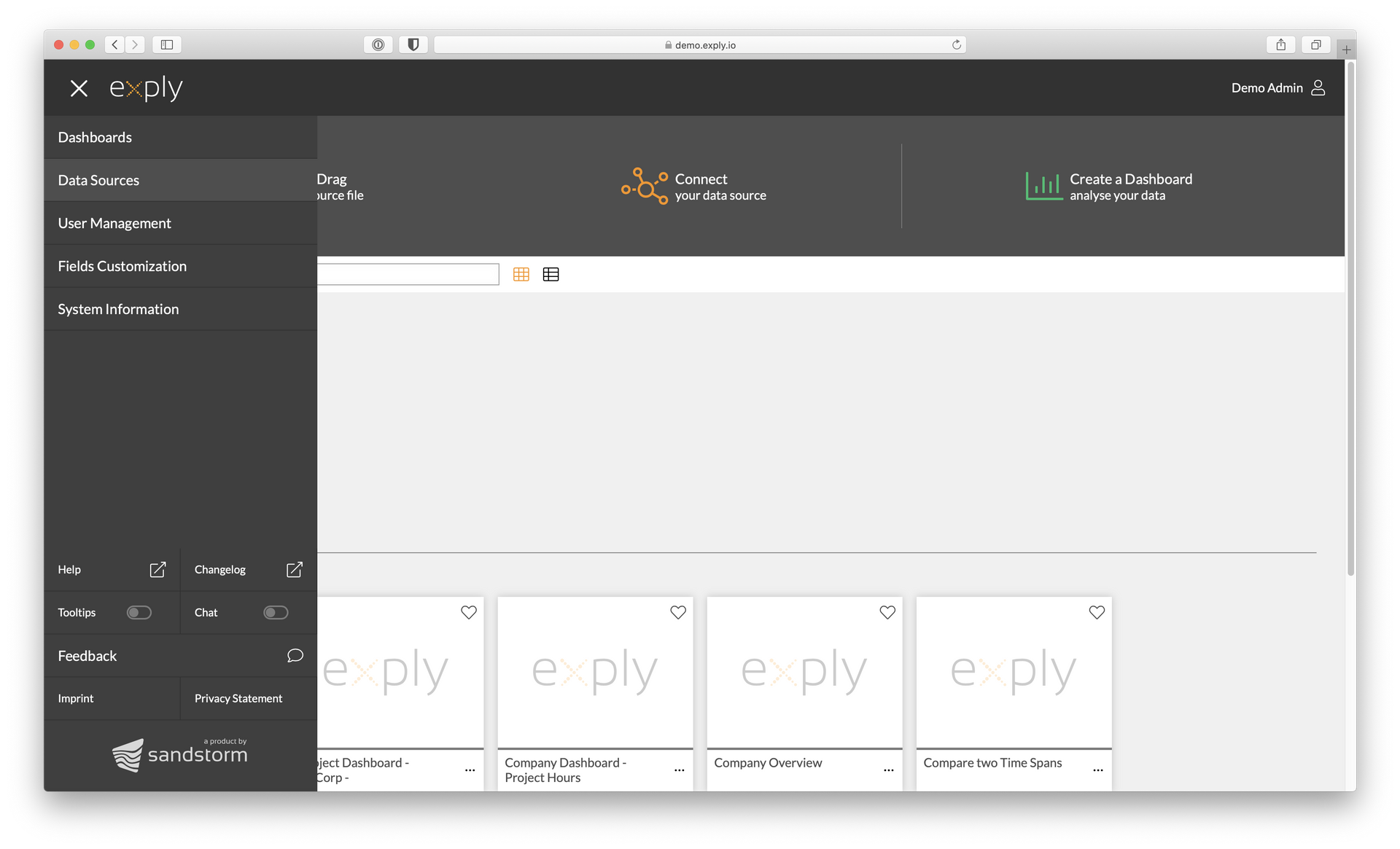
Choose Data Sources from the Menu or Connect from the Startpage
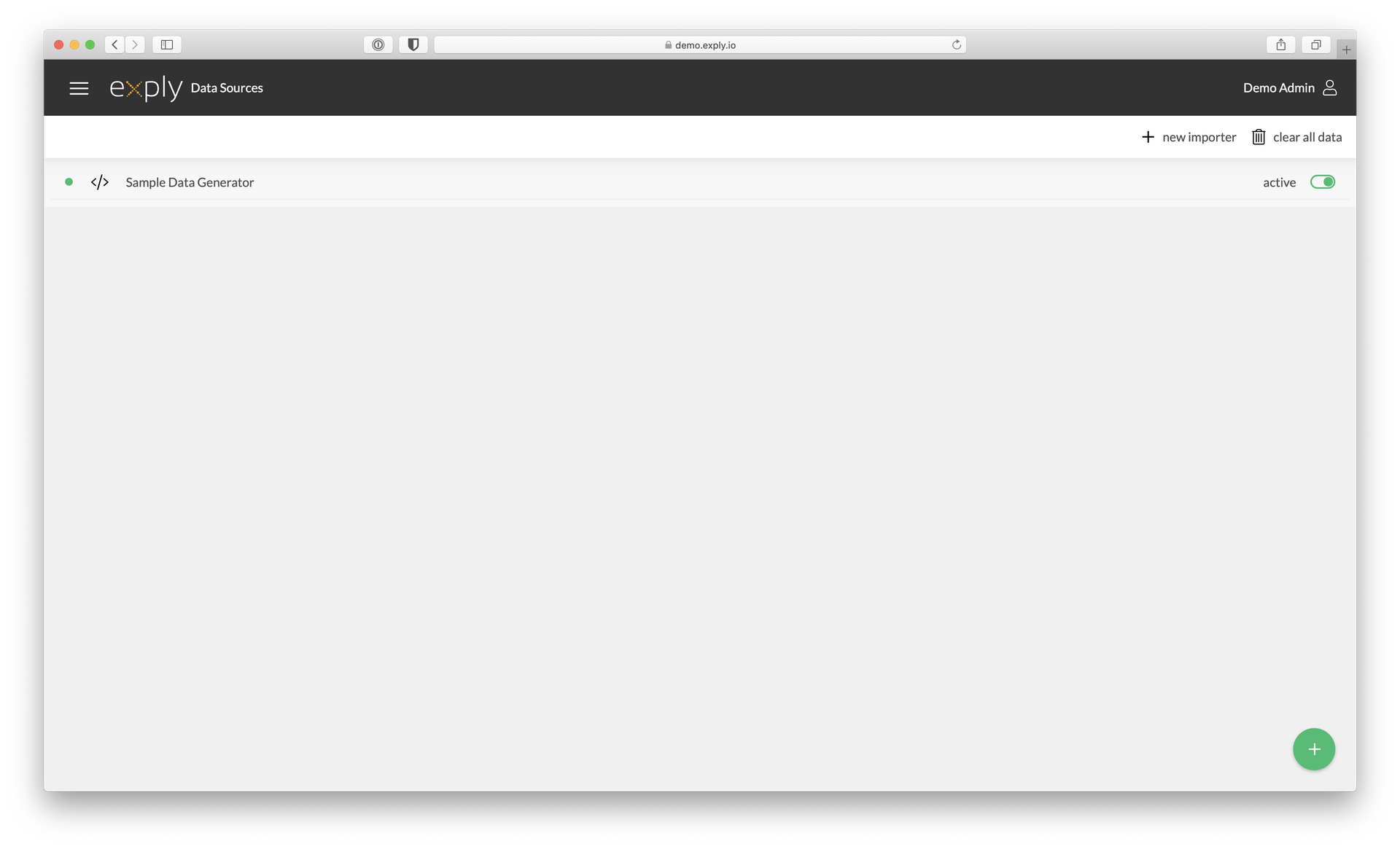
Configured Data Sources Overview
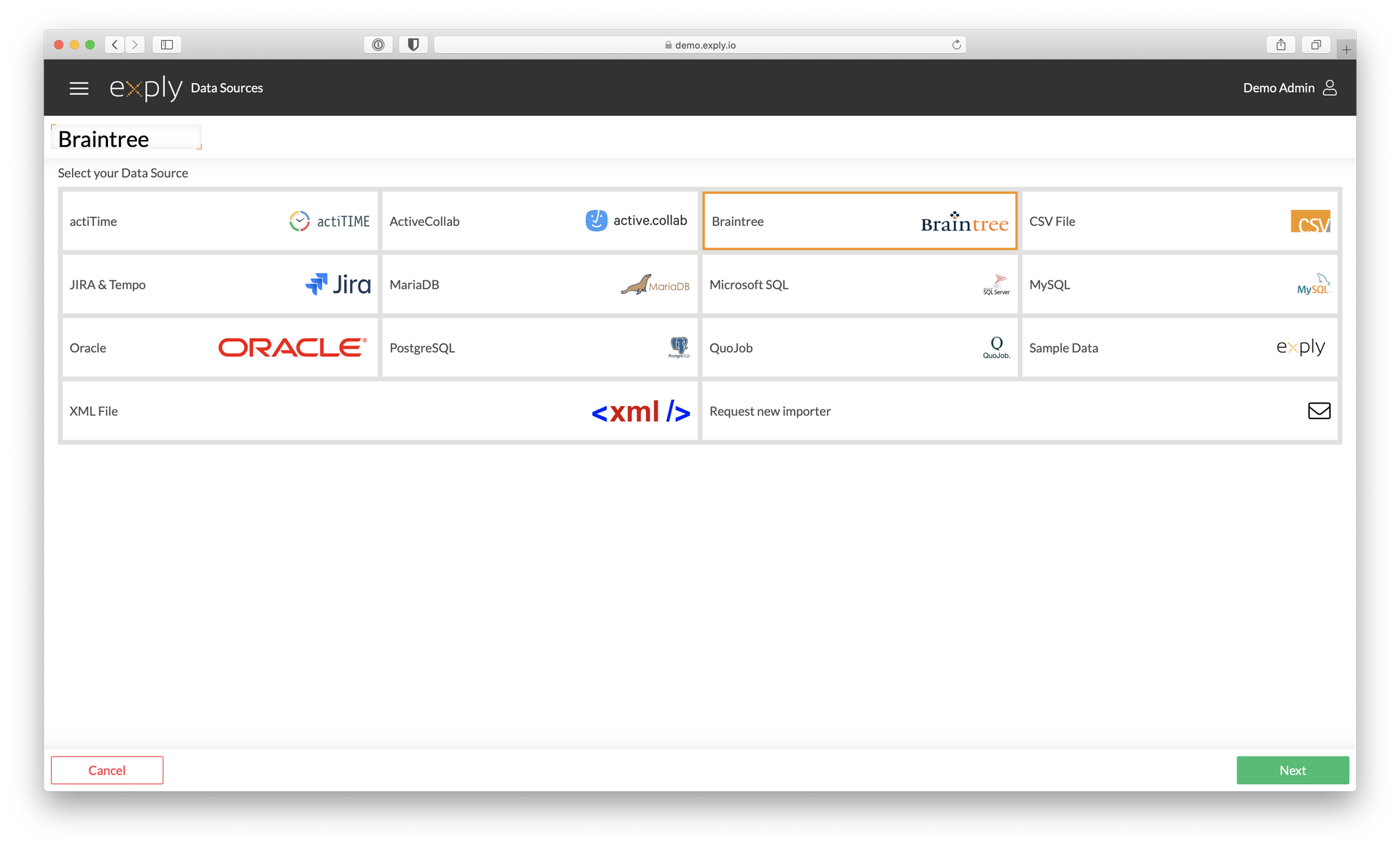
Choose Braintree from the Data Source Overview
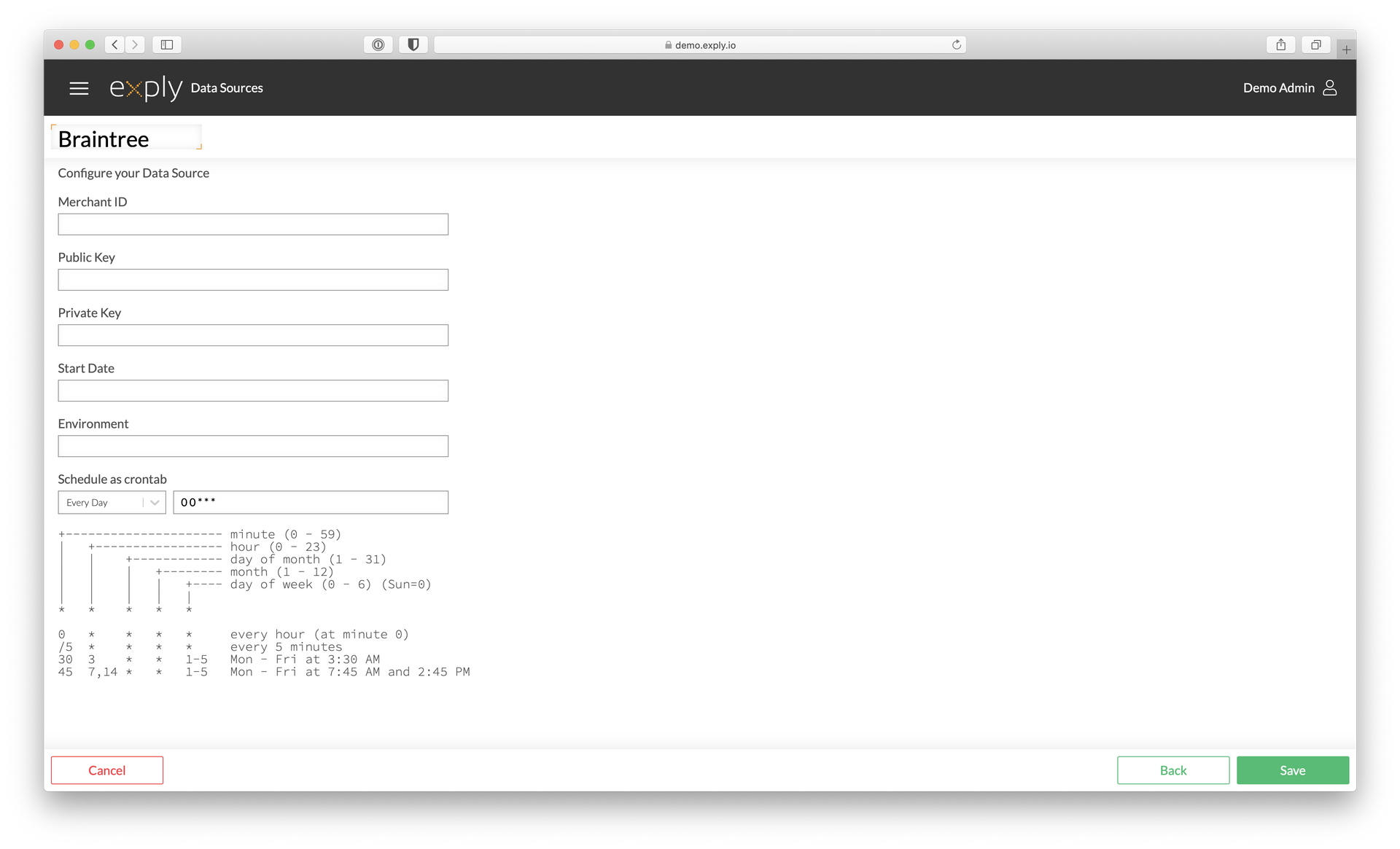
Enter all necessary Braintree connection information and click save