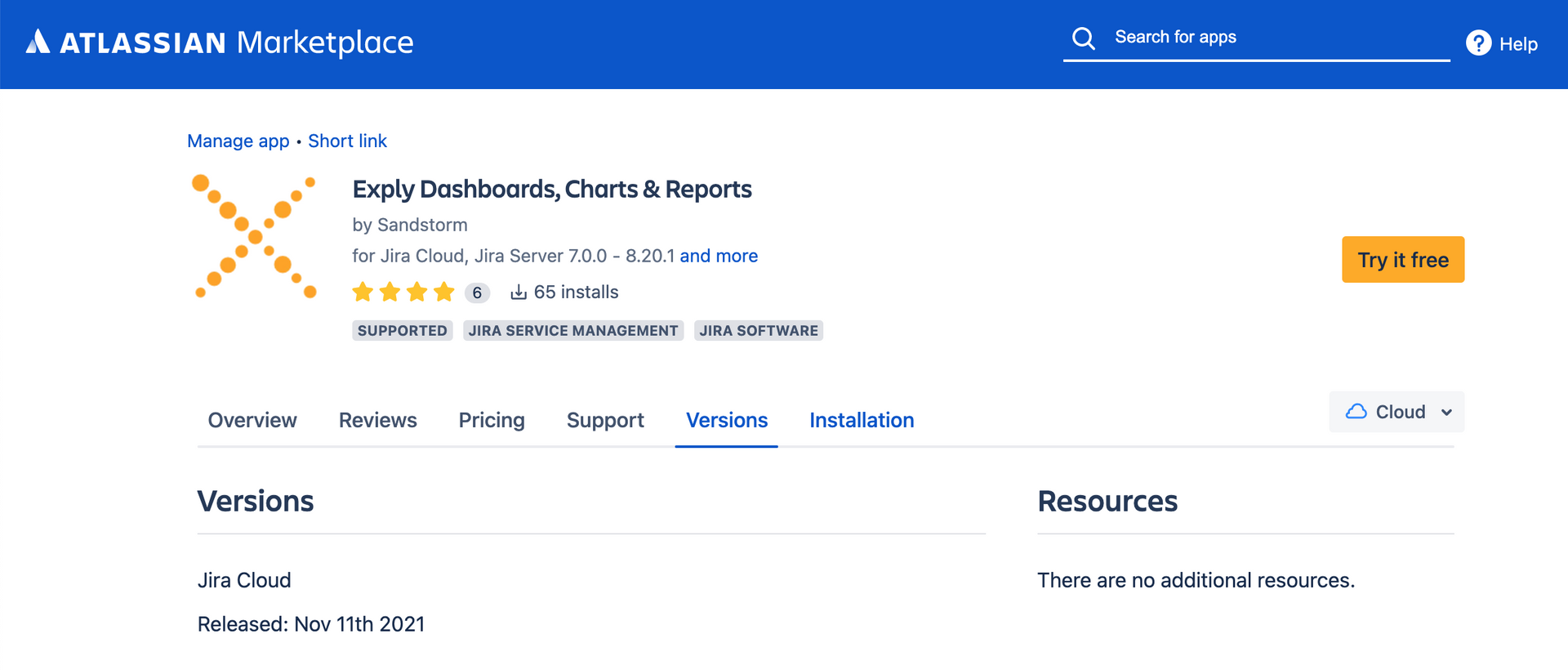2021
2021
4.24.1 (10th Dec)
Last night a very serious vulnerability has been found in Log4j, a quite popular Java logging library, for which all necessary information on how to use this exploit has been published already: CVE-2021-44228
Please make sure to update immediately!
4.18.1 (2nd Feb)
Improvements:
- Added a new collapse function to the Pivot Table widget.
- Within the Display options you can now decide whether or not your Pivot Groups should be collapsed per default and for which groups this applies.
- Duplicating a favourite Dashboard will now also result in a favourite Dashboard copy
- Redesigned the "Edit" Button in Dashboards to be more noticeable
- Improved the value naming in the Burn Down Chart legend description. Guideline is now called Target Remaining and Remaining is called Actual Remaining.
- Improved the Welcome Screen Buttons
- Fixed a bug that prevented users from setting a Value Field to Number of Entries
- The Widget Editor now does respect time selector from global widget groups
- The Widget Editor now also respects "All Time" selections in the Time Selector
- Fixed a bug that caused dropdown fields from the Quick Filter to stay behind other widgets
- Fixed a bug in the Calculations feature, that caused operators to show up again after being changed
- Fixed a bug that sometimes caused negative values to be shown as 0 in the legend.
- Fixed a bug that prevented users from de/activate Data Source Importers
- Fixed a bug that sometimes did not refresh Dashboard data
- Fixed a bug that sometimes caused the Importer status to not being shown
- Fixed a bug that caused previews in the widget configuration to not update when a field was changed back to its origin value
- Fixed a bug that caused the Exply UI to crash when users tried to download the importer logs without having permissions
4.23.0 (28th Oct)
Features:
- You can now set custom colours for value fields, e.g. logged hours, story points, and so on. To do so, check out the Color Customisation menu entry.
- Percentages are now also shown in on hover legends.
- You can now stack multiple values in Row and Bar Charts.
- Quick Filter Widget now takes dashboard-wide filters into account
- Exply is now also available in Dark Mode. To activate Dark Mode go to "My Profile" via the profile icon in the upper right corner and change the Exply Theme to your preferred setting.
- Switching between widget types now keeps more of your configured data. It mainly depends on the specific widgets which data can be transferred as not every option is available across all widgets.
- Disabled buttons now explain on hover why they are currently disabled to provide more guidance.
Improvements:
- The trendline now uses a rolling average to be more precise
- Improved the styling of the label widths in the Pivot Table
- The Field Configuration now also shows the type of data
- The "Switch to user" features got some enhancements
- Improved the widget title editing
- Fixed a bug that caused missing entries in the Time Series Chart when granularity has been set manually
- Fixed a bug that caused the Raw Data Table to crash
- Fixed a bug in the Burn-down Chart that caused the remaining line to be faulty in rare cases
- Leaving the editing process via exply logo or menu entry shows a prompt again
- Fixed a bug that caused the dropdown of the Time Selector to be beneath other widgets
- Fixed a bug that prevented removing permission filters in the User Management
- The 'Reset Selection' button in dashboards is now inactive when there is no selection
- and many more :)