2018
2018
3.17.2
Features:
- Added option to display values in big enough Treemap Widget tiles
Improvements:
- Cleared all document types and fields having no sample data for demo.exply.io and Exply for JIRA
- Fixed a bug that didn't allow users to enter "10" as the number of bars in Row & Bar Charts
- Improved error logs if start of importer process failed
- additional minor fixes
3.17.1
Features:
- Packages for Ubuntu 18, 16 and Debian 9
Improvements:
- Timeline Chart in Area-Mode now also shows the selected time span, just like in Bar-Mode
- Fixed number of decimals in Row & Bar Chart
- Fixed import of Work Logs from Tempo Timesheets when billable time is greater than logged time
- Improved styling for Quota Tile, especially text size
- additional minor fixes
3.17.0
Features:
- Timeline Chart now features selections. Seeing something suspicious in your time series data? Just click the corresponding time entry, or time span by holding shift to drill down.
- Improved Quota Tile now states why it shows no quota, e.g. quota exceeded, past time span. By clicking the little info icon in the Quota Tile reveals additional info about the shown result.
- Added pivot-functionality to Bar Charts
- Added new Line Chart Widget
- Added new Scatter Plot Widget
Improvements:
- Improved value labels for huge numbers, e.g. Kilo, Million, Billion
- Long widget titles now overflow on hover
- Tooltips are now indicated by blue beacons and don't show up all at once
- Added option to deactivate the Chat completely through the main menu
- Fixed an off-by-one error in expected working time in Quota Tile
- Fixed an issue that caused the importer to crash
- Fixed a bug that Exply didn't ask to save Dashboards in edit mode when clicking on Exply logo in the header
- additional minor fixes
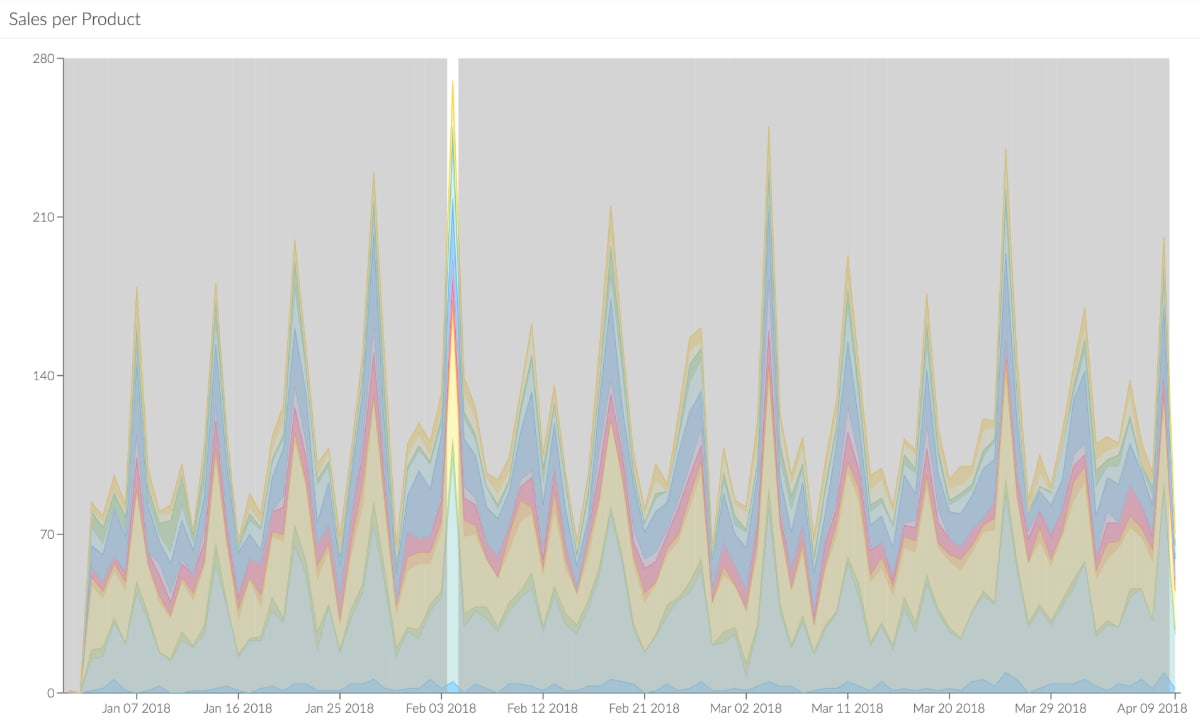
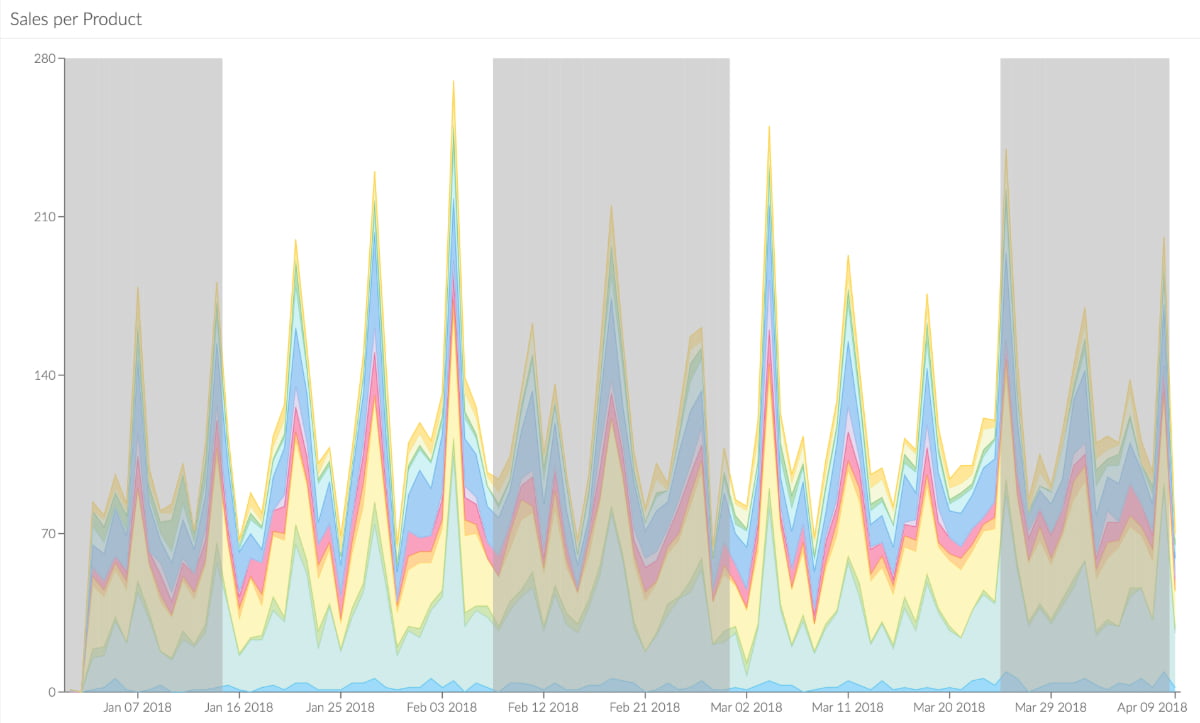
3.16.1
Improvements:
- In edit mode, the Widget configurations are now saved when switching between widgets, to allow quick comparison between different visualization types
- The value field is now required to ensure better control over the shown analytics. We're also migrating all your existing widgets to the new format.
- Removed the modal that asked to save changes, when no changes have been made in edit mode.
- Unified the Widget edit mode and made the order of the configuration fields more straightforward and consistent
- Number of Entries is now a separate option to choose as a value
- Added thousands separator to all values with the option to change them in My Profile
- Added slight transparency to mouseover tooltips in widgets, to improve visibility and navigation
- Improved styling for Timeline Chart labels
- additional minor fixes
3.16.0
Features:
- Added a new Sunburst Pie Widget to help you visualize your data in even more beautiful ways. Like the Treemap Widget, the Sunburst Pie is very useful to show the relationship between all elements. You can also use it as a temporary filter by selecting a single element or using ctrl-click to select multiple tiles.
- Finished the new CSV Importer originally introduced in Exply 3.14. You are now able to import every CSV file through the Importer settings and configure it completely within Exply.
- Metrics Tile Widget now provides Min, Max, Average and Count functionality in addition to Sum. We also improved the overall styling.
Improvements:
- Added the option to define a default sorting in Row/Bar Chart widgets. This also includes the possibility to choose whether the widget should show the top (default - by value descending) or flop (by value ascending) data.
- Since Dashboard titles are required (Exply 3.15.0) they are now automatically selected, so that you can immediately start typing after adding a new Dashboard
- Updated all Widget icons to be even more beautiful
- Fixed the styling of the importer overview
- Fix a bug in the license management where licenses without limit didn't allow new users to be added
- Disabled repeat button in quota tile when there is nothing to repeat
- Search in Dashboard selector now shows 'No Search Results' for empty search results
- Empty dashboards now look better
- Fixed position of floating action button
- Added modal if a user wants to delete a widget group
- Fixed a bug that caused the Exply UI to crash when the "Repeat for next time span" button in the Quota Tile Widget was pressed very fast consecutively
- additional minor fixes
3.15.0
Features:
- Added a new Treemap Widget to visualize your pivot data in an even more beautiful way. Just click on a single tile to select it and use it as a temporary filter for your dashboard. You can even use ctrl-click to select multiple tiles.
- Row Charts now have the option to sort the bars by name or value (asc., desc.)
Improvements:
- Moving the cursor over the Row Chart now indicates even better, that single or multiple (ctrl-click) bars can be used as temporarily filters
- Dashboard title is now required so that they can be identified faster and easier
- Improved the overall styling of the Row Chart Widget
- Fixed a bug causing umlauts in result table export to be broken
- Put the widgets in a better order when adding a new one
- Integrated usage analytics to help us improve the user experience
- Added My Profile to the main menu to view usage analytics
- additional minor fixes
3.14.0
Features:
- Added a new Matrix Chart to allow correlations between two categories (e.g. Count of Issues per Issue Priority and Name of Developer)
- Added a new CSV importer (not included in Exply for JIRA) with automated data mapping. We will add additional manual data mapping options in the next release.
- Added vertical view option for the Bar Chart widget
Improvements:
- Dashboard title is now required so that they can be identified faster and easier
- Fixed the Importer Icons to be inline and in the right aspect ratio
- Rearranged the context menu icons, to get instant access to the primary actions like editing Dashboards or moving Widget Groups up and down. All further actions are stored in the 3 dot menu.
- Moved tooltips toggle to global header
- Updated cursor for menu items and switch labels
- additional minor fixes
3.13.0
Features:
- Added Tooltips to make it even easier to unlock the value in your data (can be de-/activated via the main menu or through the little bulb-icon at the top of each dashboard)
- Added a Live Chat to make it even easier for you to get in touch with our support team
- Changed the JIRA navigation entry from Exply to Charts & Reports and added options to directly open existing and create new dashboards
- Added an Initial Configuration Wizard to the Exply On-Premises version to make the first steps with Exply even easier
Improvements:
- Added a help section to the startscreen for direct access to useful tipps as well as the latest changes to keep you updated
- Improved JIRA configuration screen including a new video tutorial on how to setup up the Tempo importer
- additional minor fixes
3.12.2
Features:
- Quota Tile Widgets now allows users to continuously add new months without the need of setting them manually
Improvements:
- Fixed a bug which caused the Quota Tile to crash while editing after the React update
- Fixed a bug which caused the Importer setup to crash after the React update
- additional minor fixes
3.12.1
Improvements:
- Added and improved action button title tags
- Widgets now show "no data", if there is nothing to show for the selected parameters
- additional minor fixes
3.12.0
New Features:
- Added import of custom Tempo fields
- Added licensing model for Exply on Premises
- Added System Information showing version and license
- Updated ActiveCollab importer to work with versions 3, 4 and 5
- Added Importer Status widget to see directly, if the shown data is up-to date
Improvements:
- Compatibility to JIRA 7.10.2
- Completed a full React update
- Improved the filter functionality of widget groups through a new 'Add Filter' button
- Widgets can now be removed directly from the dashboard
- Improved "My Profile"
- Importer logs now contain date
- Improved formatting of custom JIRA fields
- Selecting a different dashboard while editing a widget prompts a warning
- Row Chart Widgets use short labels per default
- Changing the default time selection now shows the new time span immediately
- Improved the behaviour of the time selector widget to prevent change of end date when setting start date and vice versa
- Changed Plus Icon in Row Chart Header to Filter Icon to make function more clear
- Fixed Startscreen Menu Entry closes Dashboard Selector
- Improved all used icons & removed unused font files
- Restyled User Management
- Disabled Guided Tour for the time being - will be replaced by a better one
- Improved the widget editor style
- Widget edit buttons are now only shown on hover
- Duplicating a widget group scrolls down to the duplicated one
- Snackbar notices about successfully duplicate widget group
- Changed the widget resize handler
- Promoting a widget group to be a global group moves it automatically to the top
- Made widget preview in editing mode more clear
- Restyled "Add new Widget" button
- Added a confirmation dialog to cancel dashboard editing
- Added link to startscreen in menu
- Moved save/cancel buttons to footer when editing dashboards
- Changed label of reset button to "reset filters"
- Additional minor bugfixes and improvements
3.11.0
New Features:
- Row charts now allow to display multiple value fields
- Short labels for row charts
Improvements:
- Added option to display dashboards in selector as a list
- Changed shadow color of dragged widgets
- Allow to manually start data import between 0 and 1 AM
- Tour uses only field which should be always available
- Updated QuoJob Data Source
- Fixed row chart tooltips labels for stacks
- Removed unused fonts from CSS and installation file
3.10.2
Improvements:
- Previous Versions could cause not all Tempo Custom Fields to be imported correctly
3.10.1
Improvements:
- Fixed an issue where some fields containing dots in the ID, e.g. "created_by.name" haven't been updated always
3.9.0
New Features:
- Added the new Table Widget
- Added support for default date formats during XML import
Improvements:
- Fixed typo in logging
- Made XLSX export robust against extreme long text values
- Updated elasticsearch to 2.4.0 to be compatible with jackson 2.9.4
- Some additional minor bugfixes
3.8.0
New Features:
- Added "Last Working Day" to the Time Selector Widget, working days can be defined in the widget configuration
- Added a Welcome Tour for first time users
Improvements:
- Fixed an issue that caused Exply to run in recovery mode on Windows hosts
- Fixed an issue with overlaying dropdown menus
- Some additional minor bugfixes
3.7.1
Improvements:
- Fixed a critical bug that sometimes prevented Exply from starting when it was installed the first time within JIRA
- Some additional minor bugfixes
3.7.0
New Features:
- Completing the filter options, you're now able to also set not-filters like equals not, to exclude certain projects, people, issues, epics, etc.
- Filter for (empty value)
Improvements:
- User Manager suddenly wouldn't allow to change single permissions
- Additional warning before disabling/removing his account
- Last admin cannot disable his admin role
- Fixed a bug that sometimes blocked deleting a dashboard
- Fixed the quota tile to display the correct date range
- additional minor bugfixes
3.6.1
Improvements:
- Better Color for not selected chart bars
- Current dashboard is now highlighted in the dashboard selector
- Fixed strange behaviour of opened dropdowns
- Maximum Number of displayed chart bars and stacking was off by one
3.6.0
New Features:
- In addition to the basic Excel export you can now also export the original raw data. The exported data reflects the dashboard including the applied filters for projects, people, issues, etc.
Improvements:
- Compatibility to JIRA 7.8.0
- Tempo Data Source was sometimes marked as erroneous
- Corrected the hover legend in time line chart
- Fixed back to JIRA button
- Fixed bug when duplicating a widget group
- Other minor bugfixes
3.5.0
New Features:
- Export your dashboards to Excel Spreadsheets. The selected filters, projects, people, etc. form the basis for exporting your data.
Improvements:
- minor bugfixes
3.4.0
New Features:
- Directly find the dashboard you need with the Dashboard Selector Filter
- Filter for Widgets, Groups and Dashboards now also provide: contains, ends with, matches, starts with
- Select data in row charts using the full-text search
- Check if data context is configured correctly for new users by switching into the user role
Improvements:
- Fixed background scrolling in widget editor and dashboard selector
- Significant reduce of disk consumption
- JAVA memory settings tweaked
- Notification when deleting a dashboard
- Selected labels in row chart bars are now highlighted
- Login page styling fixed
- JRE in Debian package by dependency replaced
- Current user in user list is now highlighted
- Users with no name are rendered correct in user-list
- Better and more simpler caching
- Importer configurations with invalid schedule are now being rejected
- Incomplete filter configs are now highlighted and the save button is disabled
- Widgets now show the sum of values within
- And more minor improvements