2019
2019
4.8.1
Improvements:
- Performance of all SQL-based Data Source Importers has been greatly improved
- Added percentage option to the Bar Chart widget
- Fixed an issue with the handling of Tempo Teams
- Fixed an issue that caused a grey screen when selecting a future date with the keyboard
- Various additional minor fixes and improvements.
4.8.0
Highlights:
- We've completely rewritten Jira Server & Tempo Importer for Exply On-Premise. It allows users to import data from unlimited Jira Server instances (federated Jira) including Tempo Timesheets. This way users are also able to combine their Jira data with additional data like time tracking, ERP or CRM at once and analyze them all in one place.
- Exply now features an all-new generic SQL-Importer for MySQL, MariaDB, PostgreSQL, MS SQL and Oracle.
To make the SQL statement writing as fun as possible, the SQL-Importer comes with syntax highlighting, auto-completion and a preview of your selected data :)
Features:
- Quick Filter Widget
Quick Filters allow you to simply assign data selections and make them accessible via this new widget type in any Dashboard. For instance, you can add specific filters for projects, people, teams, sprints etc and activate them with one click. You can also add drop-downs with no specific data selected by leaving the filter blank. - Added a new XML-Importer
- Greatly improved the support for more formats in field mapping suggestion during importer configuration
- Added Tempo expenses and planned time to the Jira importer
Improvements:
- Easier Configuration UI for JIRA importer (on Premise)
- Redesigned the data source importer screen
- Fixed the styling and auto focus for importer preview and CSV importer
- Added way more helpful error messages in generic importer previews
- Fixed a styling issue for smallest values in the Matrix Chart
- Fixed a bug that caused the Excel export to fail, when widget groups had the same name
- Fixed a bug that caused the 3-dot menu to be not shown when long Dashboard titles were used
- Fixed a bug that caused the TimeSelector to not refresh the second date field when the preset time span was changed in edit mode
- Fixed a bug that prevented the user to change the granularity in Timeline charts when no widget title was given
- Various additional minor fixes and improvements.
4.7.0
Highlight:
- Exply imports a much wider range of CSV formats. You can configure custom separators, quotes, file encodings and much more.
Feature:
- The labels of bars in the Row Chart and the Bar Chart show the values of the bar in percent now. The sum and the percentage are visible side-by-side after the update.
Improvements:
- A number of small and big impediments regarding the upload and import of CSV files have been solved.
- Data Imports in general are more stable, especially on systems under high load.
- Some advanced settings for the Time Series Charts work again.
- Various additional minor fixes and improvements.
4.6.0
Highlight:
- Exply runs in Java 11 and Java 8 now. Other Java version might work as well though they are not officially supported.
Features:
- The time selector got an "All Time"-Option which enables you to see all your data independent from a date.
- Moreover, we added a "This Quarter"-Option to the time selector.
Improvements:
- If we can't access your Tempo database then we just use the JIRA data. This way at least issues and projects are available.
4.5.0
Highlight:
- Specifically to visualise Issue Status Changes, we provide a Gantt Chart. Of course it can show other data as well.
- Exply supports more fields, especially Project Category, Issue Resolution, Votes, Watches, Sprint Name and Sprint Status.
Features:
- Exply more clearly differentiates between Epics, Issues and Sub–Issues. In special cases, dashboards might show different, more intuitive results.
- Time Series Charts sum up the values if you like them to: Compare the sum of created vs. resolved Issues over time.
Improvements:
- Names and labels are more intuitive.
- If you upload custom Icons for your dashboards, they now last more than one hour.
- The Time Selector allows to select "Last Working Day" again.
- We import the Tempo Account and Tempo Customer for Issue without Work Logs.
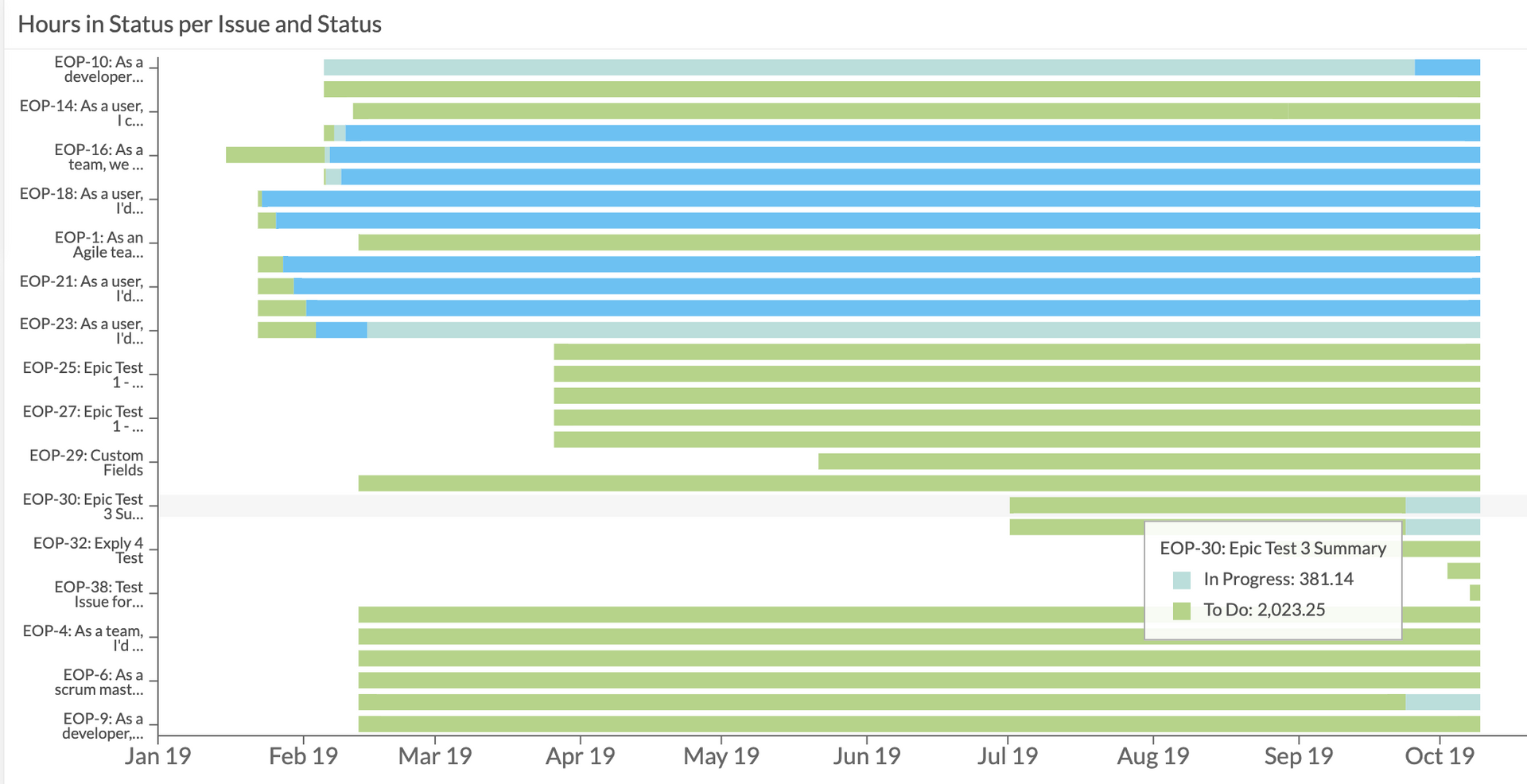
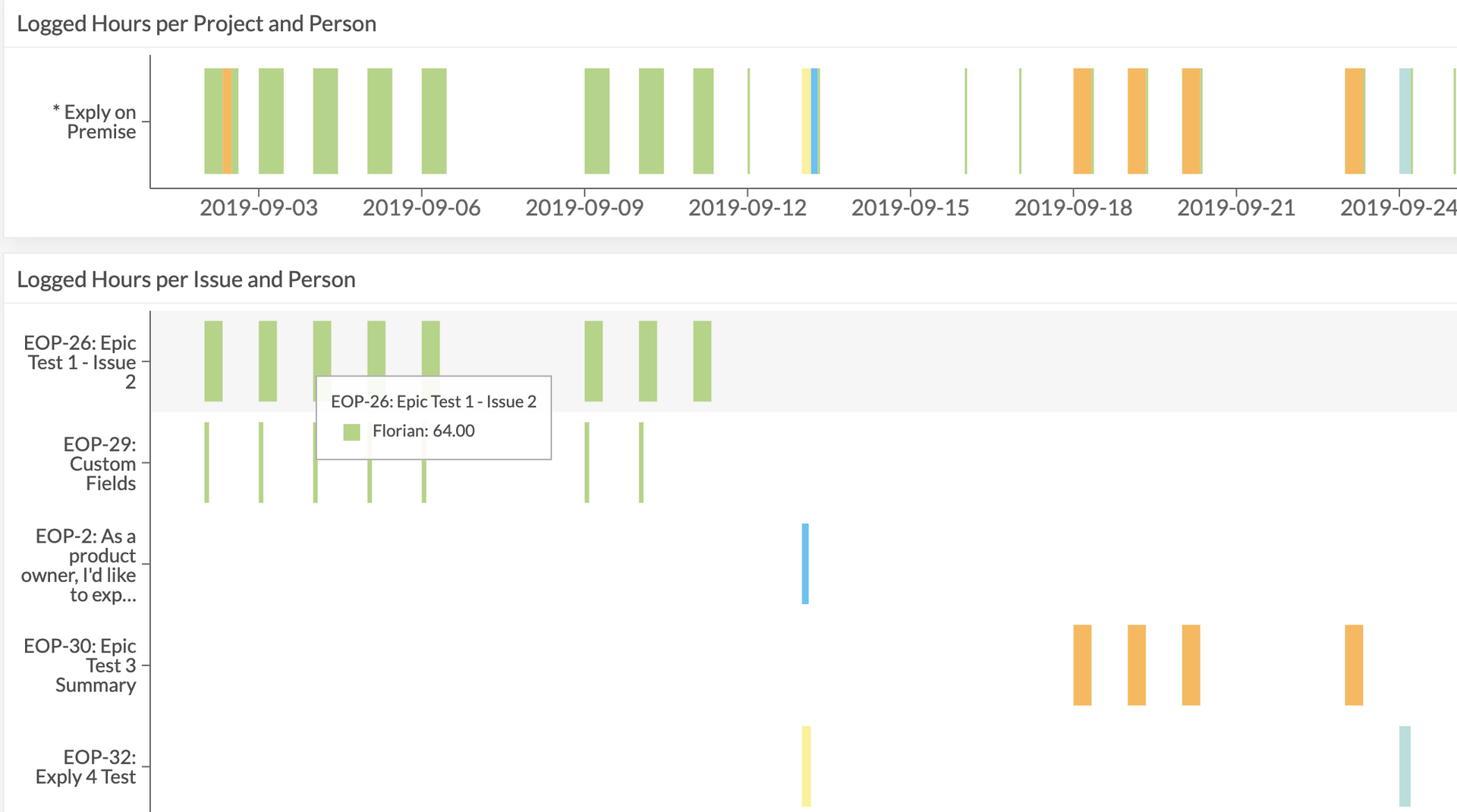
4.4.0
Highlight:
- Exply now comes with an all-new start screen that gives you direct access to all your Dashboards. No more fiddling around with the slide-out dashboard menu.
- You can also mark Dashboards as favourites to gain even faster access and add custom images to Dashboards via the three-dot menu.
Improvements:
- Fixed an issue that prevents the image widget upload in Exply for Jira.
- Improved the styling of all text and added more icons in the UI.
- Added missing Jira & Tempo fields and checked Field Naming in Exply
- Enabled the option to add axis descriptions for Matrix Chart
- and way more
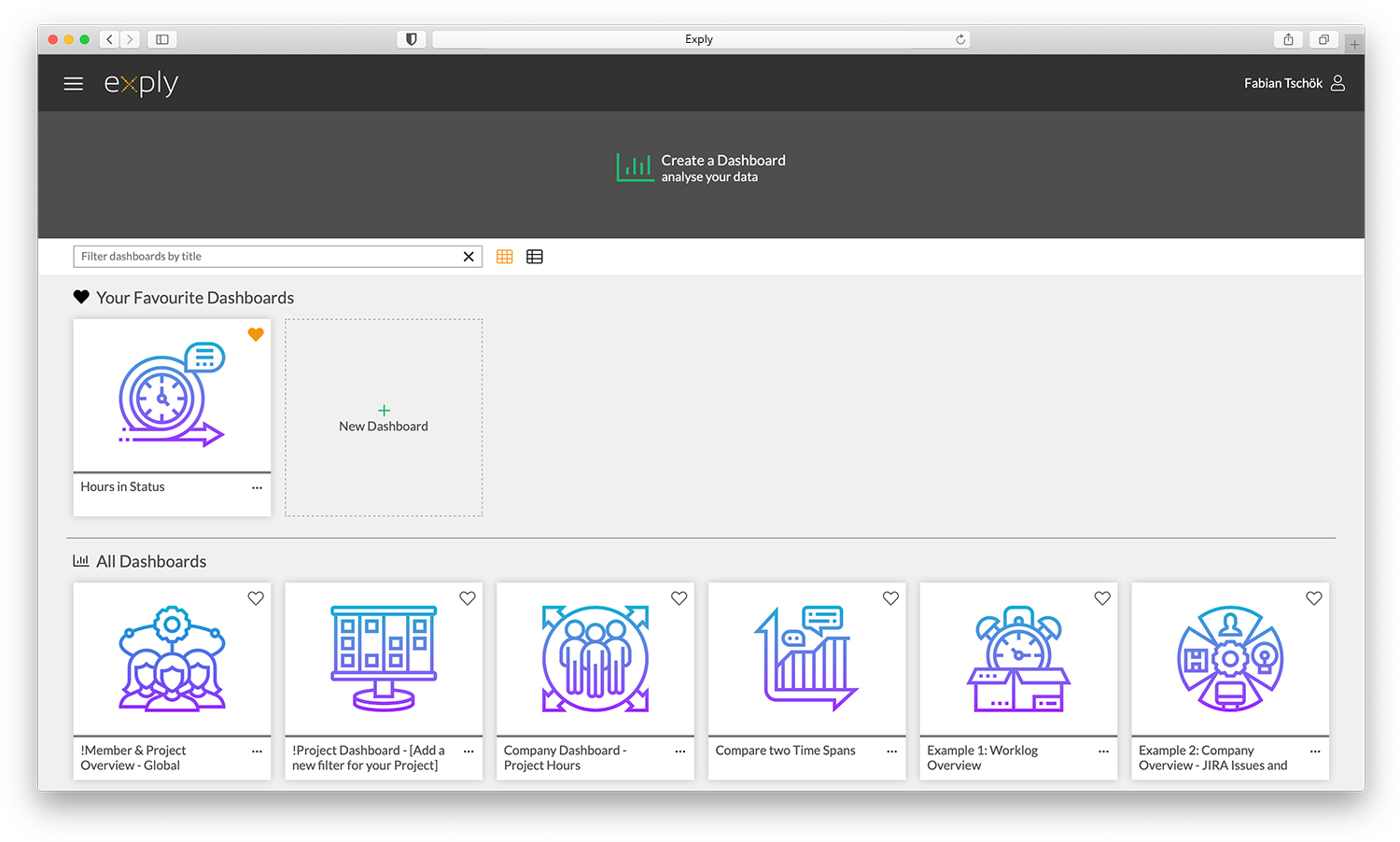
4.3.1
Improvements:
- Fixed a bug that caused inconsistency for some users. In rare cases Exply showed (empty value) instead of the correct user name and email for logged hours. This only affected some user.
4.3.0
Highlight:
- Exply now imports status changes of Jira issues. This allows you to create analytics that answer questions like How long was the ticket in the "open" phase? How long does it take until we respond to critical customer issues? How often was the status changed of issues? Or you can analyze the time in status by assignee and way more.
Improvements:
- Fixed an issues that caused the Exply importer to fail while trying to import data from PostgreSQL databases
- and more
4.2.0
Highlights:
- Completely redesigned the Widget creation in Exply with the all new Widget Explorer.
Simply select the values you're interested in and the Exply Widget Explorer suggests fitting analytics. The clou: you are always in full control. Already know what you want? Just switch to the "Advanced Configuration". Not sure yet? Experiment with your values, browse the different Widgets and add your favorite ones. You can also configure recommended Widgets at any time.
Improvements:
- Multi Value filter in Pivot table now works as expected if two or more value filters start with the same filtered item
- Row & Bar Chart now also work perfectly with the same value field filtered multiple times in different ways.
- Added support for PostgreSQL in JIRA Add-On Importer
- More verbose logging after Exply installation
- and more
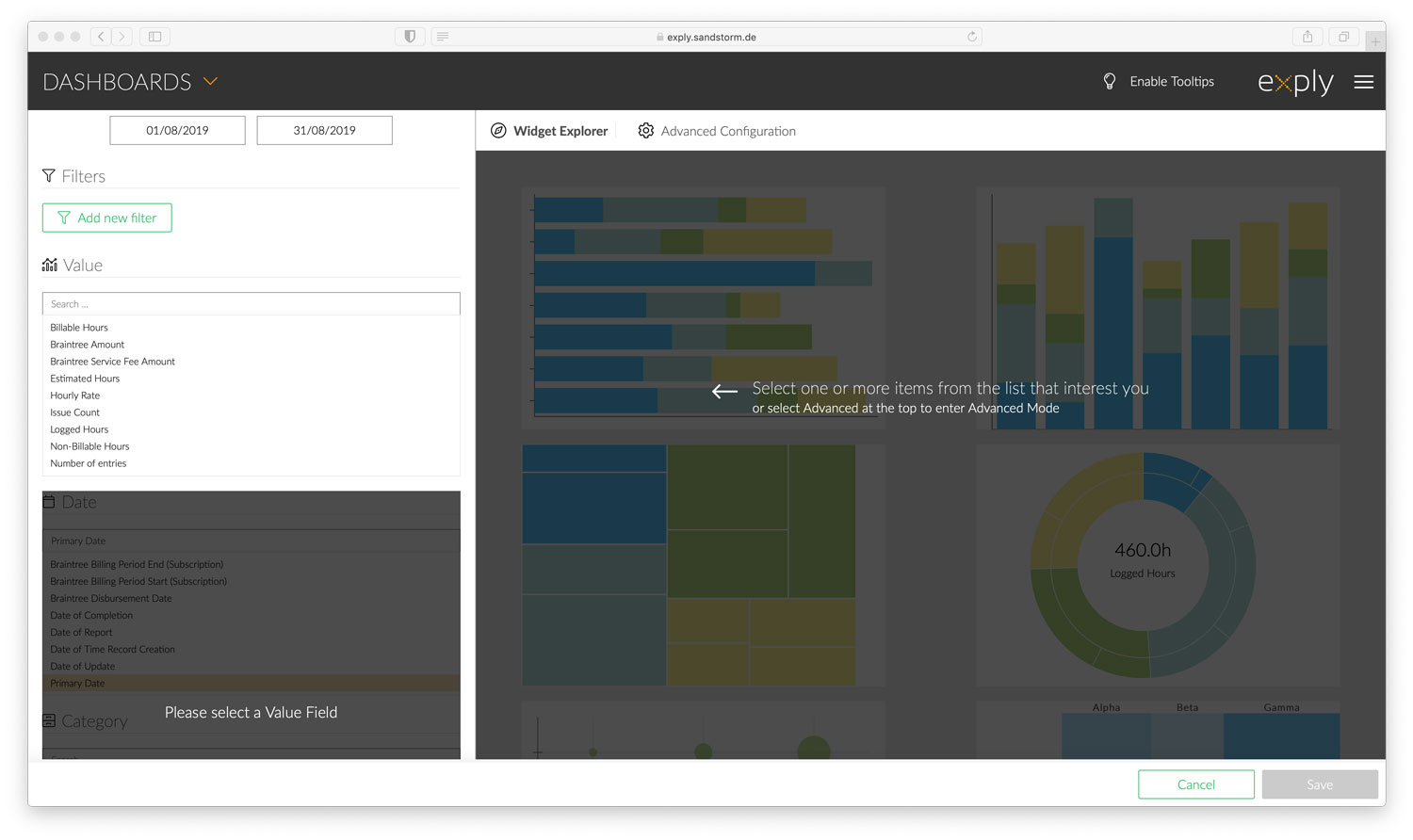
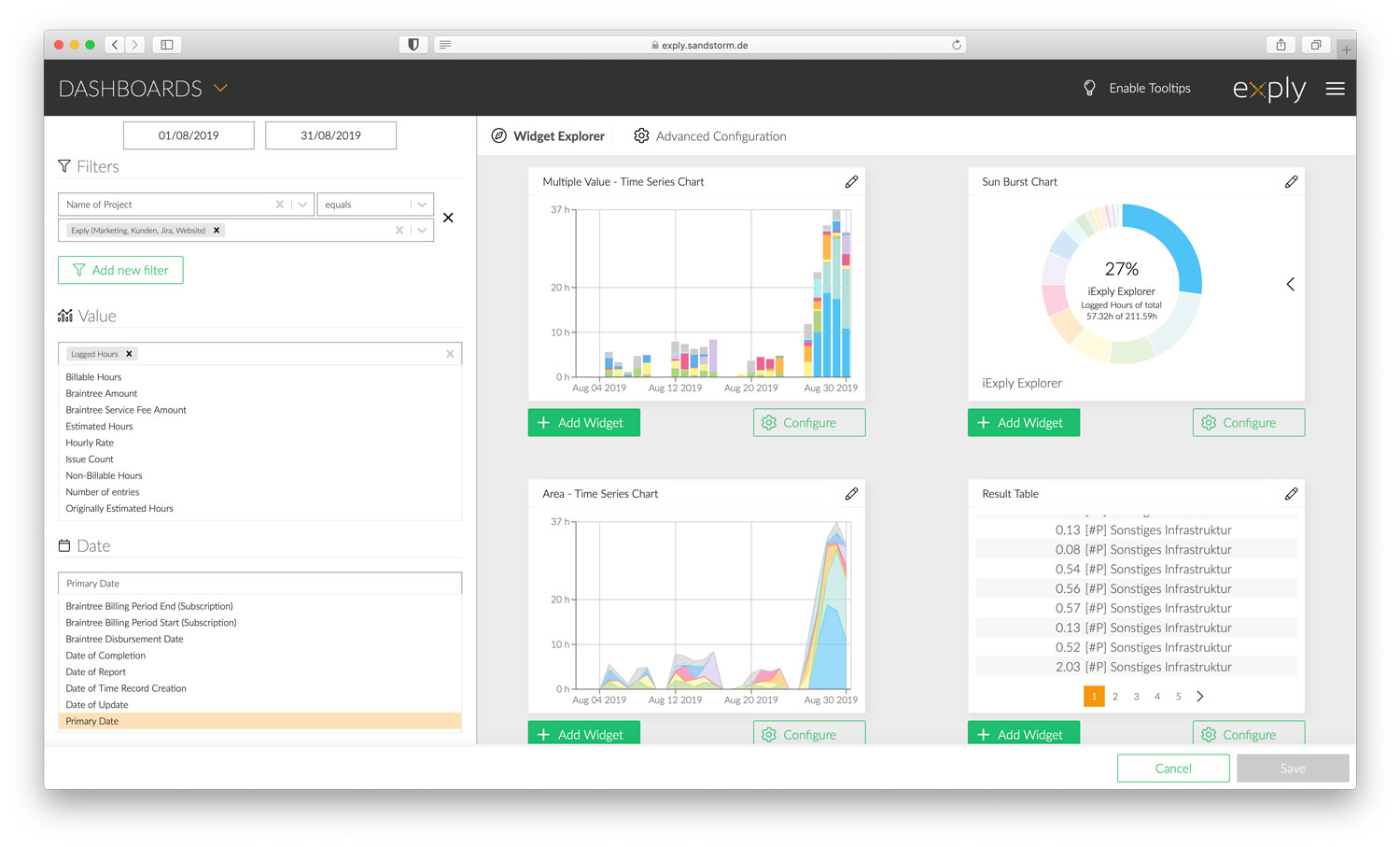
4.1.0
Highlights:
- Decide which JIRA user or group can use Exply and fine-tune what is visible to whom.
- Remember to grant someone access to Exply after updating - Exply is no longer visible to anybody by default.
Features:
- Only Administrators can change critical settings in Exply and use the fine-grained Raw Data Excel Export.
- A preconfigured Analysts group allows to access all data in Exply and configure Dashboards.
- The Team Member group restricts access to own Work Logs and all Issues. Dashboards interact but cannot be edited.
- Use the default permission configuration or create your own one tailored to your needs.
- You can reuse your existing JIRA groups for Exply – no need to create new ones in JIRA.
- You can grant customers access to single Dashboards showing only what you can show.
- You can override the permissions of single JIRA users regardless of their group memberships.
- You can grant or deny the full Raw Data Excel Export.
- Use the shipped default configuration or consult our documentation.
Improvements:
- Excel Export more stable, for dashboard results and raw data
- more minor fixes and improvements
4.0.0 Major Release
Highlights:
- One generic data type to make comparing even easier - no need to filter for data/document types anymore!
- Direct database import for Tempo Timesheets - way faster and no extra permissions needed.
Features:
- All imported data fields are now distinct fields. For examples, you can now differentiate between Worklog Created On and Issue Created On. This also applies to many other fields.
- Value Field Filters within every Widget. It is now finally possible to set individual filters in each Widget and directly compare different data.
- Interactive Burndown Chart
- Duplicate Widgets & Dashboards
- Sum Row/Column for the Matrix Widget
- Added the option to set a custom timespan as default in the Time Selector widget
- Added more default time spans to the Time Selector widget (e.g. last 7 days, last 2 weeks, last 3 months, etc.)
- Added option for non-encrypted logins to Exply On-Premises
Improvements:
- Some Row Chart did not show tick descriptions
- Add more default formats for the CSV importer
- Tick labels are now centered in Row Charts with multiple values
- Editing and saving Dashboards in responsive mode caused them an to stay in responsive size, even when the Dashboard was normal size again
- Fixed an issue with the number picker in widgets
- Fixed an issue that caused Jira gadgets with predefined height to not work correctly
- and many more
3.22.0
Features:
- You can now set the size of Exply gadget on JIRA dashboard & autosizing.
Improvements:
- Fixed an issue with an undocumented Tempo API Change introduced with Tempo 9 that caused the Exply Tempo importer to import billable hours as non-billable hours.
- Improved Row Chart and Time Series Chart to properly visualize negative stacking values.
- Preparing Exply for major release of version 4.0. Integrated config backups when updating to version 4.x.x to allow downgrades to version 3.22.0
- additional minor fixes
3.21.1
Features:
- The option to set a start date for the Tempo Importer in JIRA is back. If you don't want to import the complete history of your Tempo worklogs you can now define a date to start from.
- Improved the Setup Wizard for Exply On-Premise
- Estimates from ActiveCollab are now imported
Improvements:
- Improved the visibility of the delete confirmation within widgets
- Improved the Dashboard filter styling on small screens and small JIRA dashboards
- Improved the loading animation for dashboards to be more visible when new data is being loaded
- Fixed the shadow-color of red buttons
- Fixed some paths in the Debian daemons config files
- Fixed an issues with the login via Crowd
- Fixed an issue for FreeBSD deployment
- Fixed an issue that prevented the Time Selector widget to show available time spans correctly
- additional minor fixes
3.21.0
Features:
- Bar and Row Charts now also come with a legend option in the settings, that can be enabled or disabled by default.
- You can now directly change the granularity of the Time Series widget from the dashboard view by simply selecting a different one (day, week, month, quarter, year) in the upper right corner.
Improvements:
- JIRA custom field date is now imported as a da and not as category, so it can be used in timeline charts
- Removing the required pivot-field from a widget now prompts the user to select a pivot field instead of the red error message.
- Fixed a bug that caused the Quota widget to display "time frame in past" when no time frame selected.
- Improved the delete-confirmation modal for widgets. It is now shown directly within the selected widget.
- The data type of widget groups can now be deleted again.
- additional minor fixes
3.20.1
Features:
- Replaced the classic Time Series Chart with the all-new Multi-Value Time Series Chart. You can now add multiple values into one chart to compare them easily by using different visualizations like bars, area and lines (e.g. income vs. expenses, logged vs. billable hours, billable hours vs. income). Different values can be allocated to different axes. For each chart component there are several options to customize them. Note: All existing Time Series Charts have automatically been migrated to the new one.
- Note: All existing Time Series Charts have automatically been migrated to the new one.
Improvements:
- Added a hint why Dashboards can't be saved
- Fixed an issue that prevented the Metric Tile Widget to show a result
- Fixed an issue that didn't allow Firefox users to use multi-select in charts
- additional minor fixes
3.19.1
Improvements:
- To improve widget configuration and prevent double counting, all available values can only be selected once per widget.
- Fixed an issue that caused the datepicker/selector to show wrong dates in some cases
- Fixed an issue that prevented the Quota Tile configuration to work as expected
- Fixed an issue that prevented the leave confirmation to be shown
- Fixed an issue that prevented the Document-Type-Selector to be shown when a new Dashboard was created
- additional minor fixes
3.19.0
Features:
- Added a new nicer Time Selector which is now working in all browsers perfectly. It also comes with more predefined time spans like quarters and penultimates. Because of the long list of presets, users now have the option to select their favorite time span presets to be shown.
- Time Series Charts now also come with year and quarter as granularity.
Improvements:
- Replaced the Ratpack webserver with Spring Boot
- Fixed an issue that prevented JIRA labels from being shown
- additional minor fixes
3.18.0
Features:
- Added support for JIRA Gadgets (Version 7 & 8). JIRA users can now easily add every Exply Dashboard/Report to their JIRA Dashboards. All functionalities like global search, interactivity, filters, selections, responsiveness etc. are supported.
Improvements:
- Added more Default Dashboards to explore
- Fixed a minor display-bug in the Quota Tile
- additional minor fixes
3.17.5
Improvements:
- Added Compatibility to JIRA 8 for Exply for JIRA.
- Fixed a bug that prevented new widgets to get a correct default height and width
- Fixed several React bugs
- additional minor fixes
3.17.4
Improvements:
- The original Row Chart has been separated into Bar Chart and Row Chart
- Widgets now have minimum sizes to prevent strange visualization
- Fixed a bug that caused the header in row and bar chart to disappear
- Fixed the Widget Edit Mode on small screens
- Fixed a bug where negative values with stacking were rendered in the positive direction
- additional minor fixes
3.17.3
Improvements:
- "Remove" importer button has been moved to the importer overview right beneath "clear data"
- Improved the default labels for predefined document fields in Exply for JIRA add-on
- "Save & Sync" button in Exply for JIRA has been moved up to be more visible
- Fixed an issue that resulted in an empty Exply screen when clicking "Create New" from the JIRA Exply Menu
- Fixed an issue with Windows servers preventing Exply for JIRA to be installed correctly
- Improved styling for Firefox
- additional minor fixes